Guidance of Printing Transcript
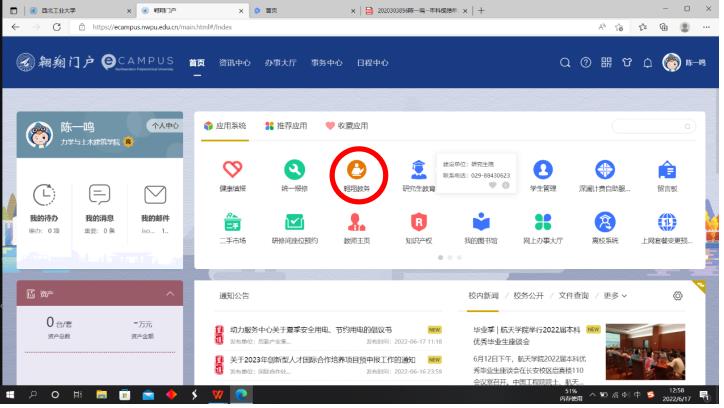
1.首先登陆翱翔门户,进入如上图页面后点击翱翔教务。
First log in to the Aoxiang Portal,click Educational Administration.

2.进入教务系统后,点击成绩查询
After entering the educational administration system, click score query.
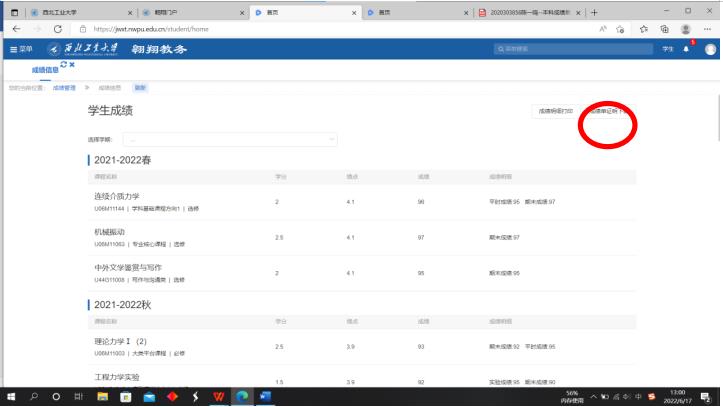
3.进入成绩页面后,点击右上角成绩单证明下载
After entering the score page, click the Transcript Certificate in the upper right corner to download.

4.下载后直接打开打印即可
After downloading, you can directly open it for printing
如果需要英文成绩单,请先按以上流程自行下载中文成绩单,然后拿着中文成绩单到友谊校区档案馆申请英文成绩单。(境外学生可委托境内学生帮忙申请)
If you need an English transcript, please download the Chinese transcript first according to the above process, and then take the Chinese transcript to the Archives Center at Youyi campus to apply for an English transcript. (Students currently outside China can authorize a student on campus to help apply)