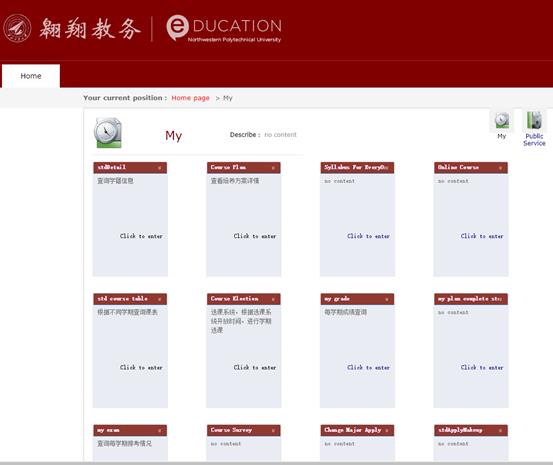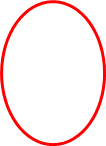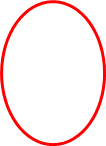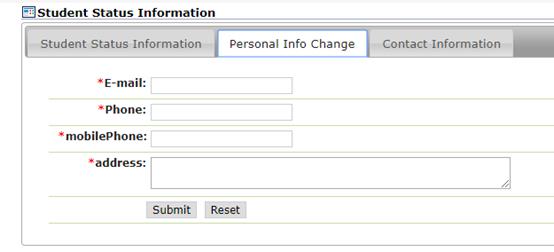N20180301-006
How to select courses online
1. link to
https://ecampus.nwpu.edu.cn

2. login
account name is your student ID No.
password is your student ID No. or your passport No.
If you log in for the first time, you should activate the account at first.

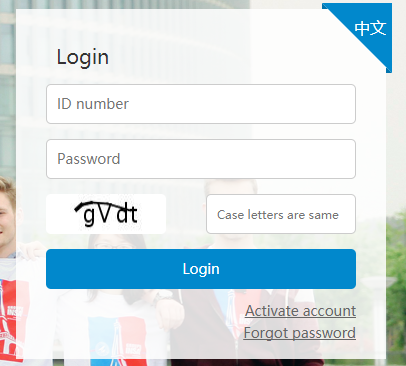
3. select “portal”


4. The interface looks like this. Please select “My”

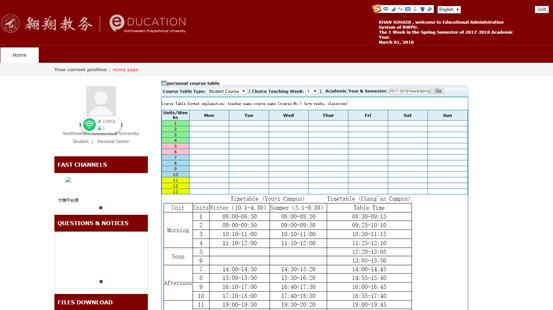


5. The interface looks like this. Please select “stdDetail”,and improve your information, specially your email address and phone number. The administrator will contact you if there is something wrong with your courses.
6. After that, You can clink “Course selection” to select courses which you are interested.